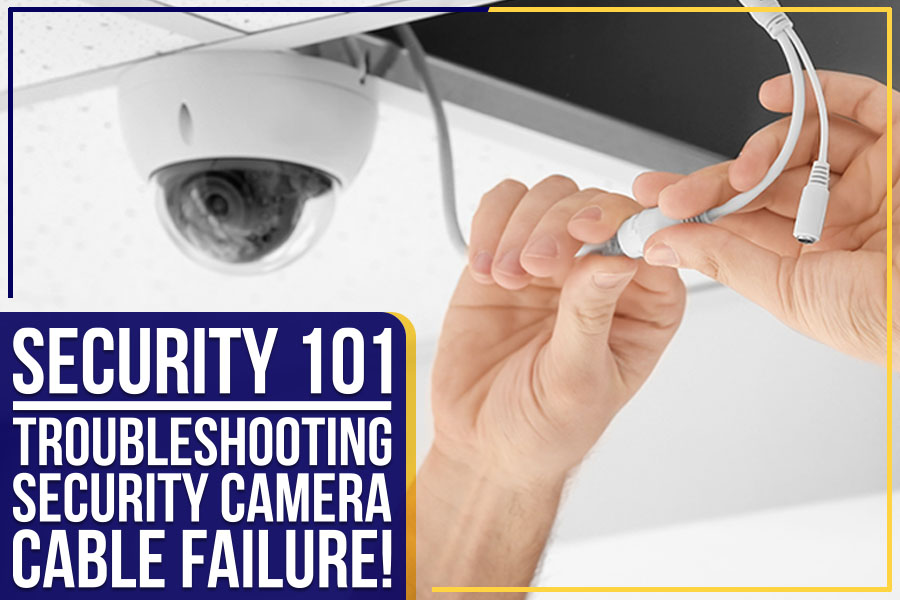It can be frustrating when the image on your security camera is fuzzy or the signal cuts in and out. But don’t worry – troubleshooting camera cable failure is relatively easy. In this blog post, we’ll walk you through the steps to take when your security camera system isn’t working properly.
We’ll also provide tips on preventing cable failures from happening in the first place. So, read all the details you need to get your security cameras up and running!
1. Know Your Login Details
Before troubleshooting your surveillance system, we strongly recommend that you know the login details. This means all usernames, email addresses, passwords, codes, answers to security questions, etc. Suppose you jump straight to rebooting or unplugging the device and don’t have your login details handy. In that case, you may be adding unnecessary stress to your day.
2. Check The Power Source
As per common sense, when troubleshooting your security camera system, you need to check the power source. This includes ensuring the power cord is plugged into an outlet and that the outlet has power. If you use a battery-operated security camera, ensure the batteries are fresh and properly installed.
3. Inspect The Cables
Once you’ve confirmed that the power is working, look closely at all the cables running to and from your security cameras. Check for any loose connections or fraying wires. It’s also a good idea to check for any kinks or sharp bends in the cable, as these can cause problems down the line.
4. Test The Connection Between the Camera & the Recording Device
If everything looks good with the cables, the next step is to test the connection between the camera and the recording device. You can connect the camera directly to the recording device using a short cable. If the camera works fine this way, the problem is likely with the longer cable. If the connection doesn’t work, then there may be a problem with the camera or recording device.
5. Reboot the System
If the power source, the cables, and everything else seems to be in working order, try rebooting the security camera system. This can sometimes clear up any minor glitches that may be causing problems.
6. Check The Recording Device
If your security cameras are still not working properly, the issue may be with the recording device. Check to ensure it is powered on and properly connected to the security cameras. Try reformatting the storage device if everything looks good on the recording end.
Still having issues?
Call in the security camera installation experts!
Suppose you’ve followed all of these troubleshooting tips and still have problems with your security camera system. In that case, it’s time to call in a professional.
Security camera systems are vital to keeping your home or business safe, so it’s important to ensure they are working properly. A professional security camera installer can help identify the root of the problem and get your system up and running in no time.
If you’re a resident of Texas, Archangel Alarm Services, LLC, is here to serve you in Bellaire, TX. We help our customers to secure their premises with our cutting-edge security camera systems! Our security camera installation service comes with many different features, and we give our customers customized solutions!
So, what are you waiting for? Get your free estimate now!